Import Codes
With this command you can import codes from a google sheet to use to access your panel
Run the command
/code-role sheet-import message-id: expires: uses: sheet-id: sheet-column:
Input the options
Message-ID -> The string of numbers that is the unique to the message of the code panel you would like to make codes for - Help click here, or in the Streamline support discord
Expires -> this will give you choices to choose from 1Min up to 30d
Uses -> how many times the code can be used
Sheet-id This is a string of characters from the url, the string after .../d/ and before /edit...
https://docs.google.com/spreadsheets/d/1GJj8j1ubTsYU7ZE7hyms3bDByLv43zS8gGLylgdRZa8/edit#gid=0In the above example the Sheet-id is1GJj8j1ubTsYU7ZE7hyms3bDByLv43zS8gGLylgdRZa8Sheet Column This is the spreadsheet column that the codes are in, e.g
A
Ensure your spreadsheet is uploaded as a google sheet

Ensure your google sheet is made public, to do so click share and ensure it is set to 'Anyone with the link' additional information HERE
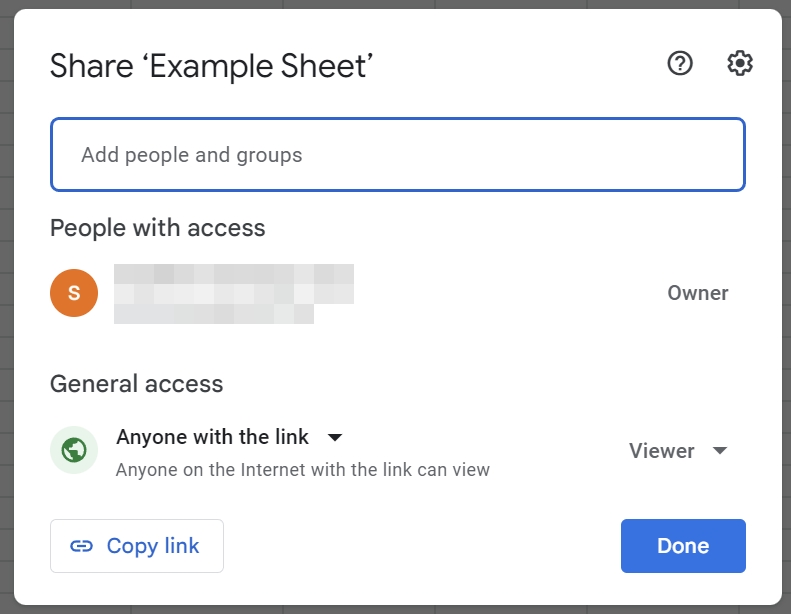
Run the Command

Streamline will ask you to clarify these options and once 'Yes' is clicked add it to the Database ready for users to use.

Last updated