Export Reactions
Exports a list of the users who reacted to a message
This is a context command, to use it right-click on a message and click Export a Reaction
Export a Reaction

Streamline will follow-up asking you the format you would like the exported user list the two formats are as follows ->
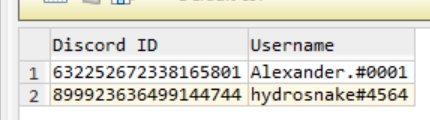
Informational -> a csv file showing who reacted, useful for google sheets or excel
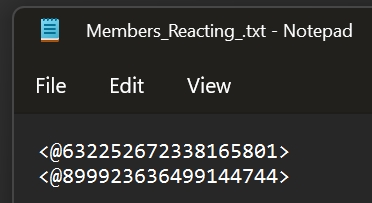
Mentionable -> a text file containing all the people who reacted, in a format ready to paste into a discord message to easily @ and mention the users who reacted
Next Streamline will ask you to select which of the reactions you would like to export

Once Chosen it will give you the necessary information and finish

Last updated