Google Sheet Roles
To run this command you must have Administrator Permission
Give a role to a list of discord ID's stored in a spreadsheet
To start with ensure your spreadsheet is uploaded as a google sheet
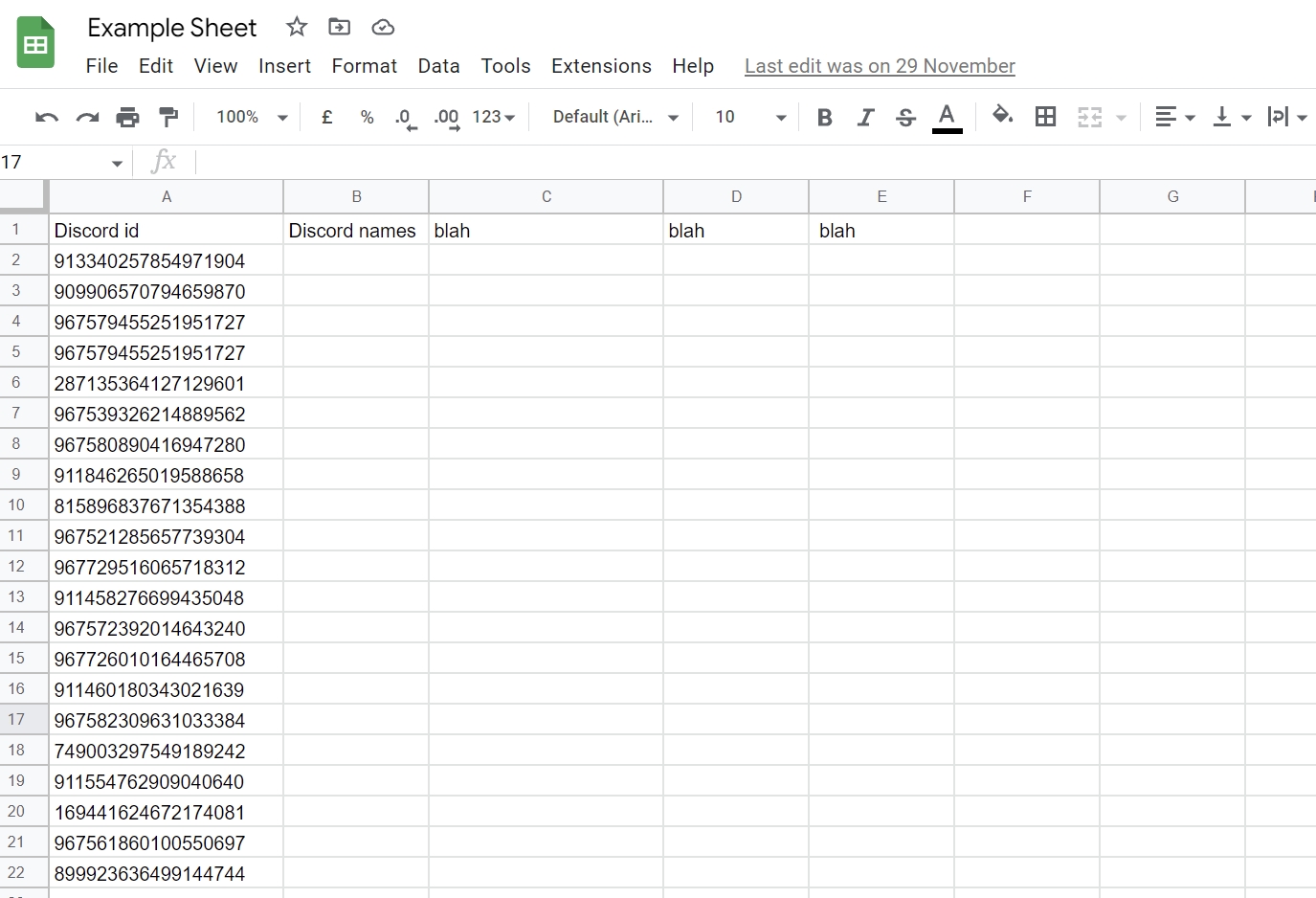
Ensure your google sheet is made public, to do so click share and ensure it is set to 'Anyone with the link' additional information HERE
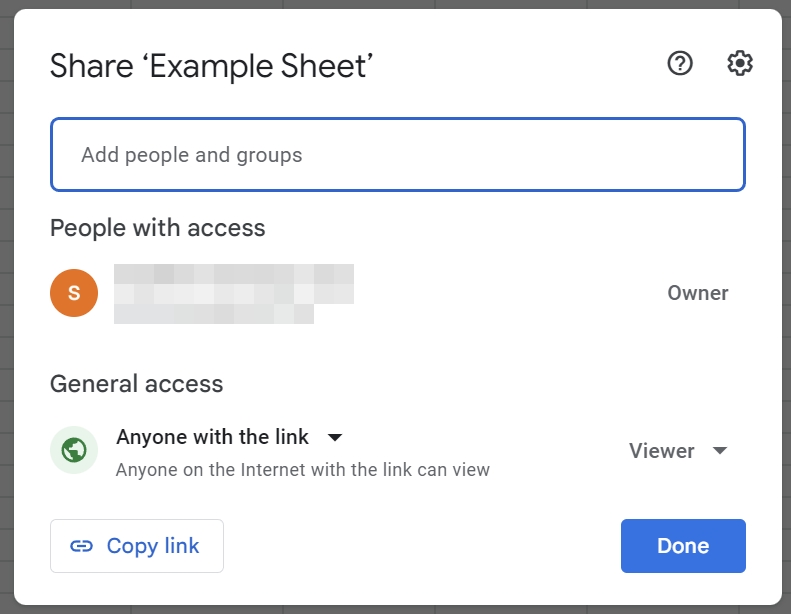
Run the Command
/sheet-roles single sheet-id: sheet-column: role-to-give: role-to-exclude:
Three variables are needed for this command
Sheet-id This is a string of characters from the url, the string after .../d/ and before /edit...
https://docs.google.com/spreadsheets/d/1GJj8j1ubTsYU7ZE7hyms3bDByLv43zS8gGLylgdRZa8/edit#gid=0In the above example the Sheet-id is1GJj8j1ubTsYU7ZE7hyms3bDByLv43zS8gGLylgdRZa8Sheet Column This is the spreadsheet column that the IDs are in, e.g
ARole-To-Give This is the role to award these users
Role-To-Exclude [OPTIONAL] - a role to excude - selecting a role here means the bot will assign the role to all on the sheet but if they have this role it will not give it to them
Once ran the command will check the amount of users and clarify that you would like to add the role to them

After clicking Yes, Streamline will start adding the roles to the members giving a status update as it does so

When competed Streamline will send a summary

This summary gives a list of the users it could not add, whether they are in the server or not, and any invalid cells for you to go back and fix.
Last updated